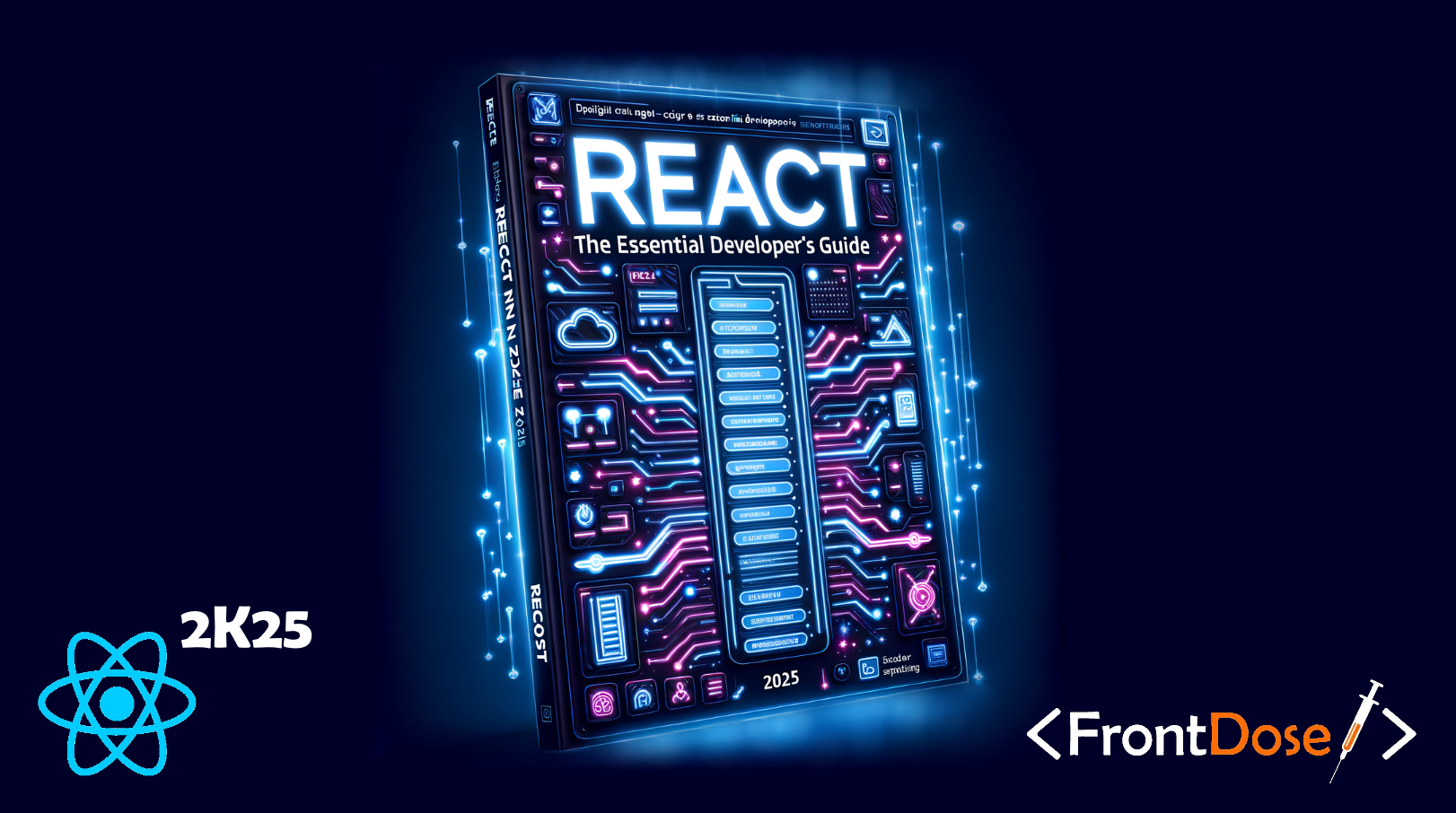React in 2025: The Essential Developer’s Guide
Table of Contents
Open Table of Contents
Introduction
Welcome to your comprehensive guide to React development in 2025. This article covers everything from core concepts to advanced patterns, helping you stay current with the latest React ecosystem developments.
The State of React in 2025
React continues to evolve and maintain its position as a leading frontend library. Key aspects include:
- Server Components are now mainstream
- React’s built-in state management improvements
- Enhanced performance optimizations
- Better TypeScript integration
- Improved developer tooling
Core Concepts & Modern Features
Server Components
// app/page.tsx
async function BlogList() {
const posts = await fetchBlogPosts(); // Server-side fetch
return (
<div className="blog-list">
{posts.map(post => (
<BlogPost key={post.id} {...post} />
))}
</div>
);
}
export default BlogList;Modern Hooks
import { use, useOptimistic, useFormState } from 'react';
function ModernComponent() {
// New hook for promise handling
const data = use(fetchData());
// Optimistic updates
const [optimisticState, addOptimistic] = useOptimistic(
initialState,
(state, newData) => ({...state, ...newData})
);
// Form state management
const [state, formAction] = useFormState(serverAction, initialState);
return (
// Component JSX
);
}State Management
import { createContext, useContext, useReducer } from 'react';
interface State {
theme: 'light' | 'dark';
user: User | null;
}
const AppContext = createContext<{
state: State;
dispatch: React.Dispatch<Action>;
} | null>(null);
function AppProvider({ children }: { children: React.ReactNode }) {
const [state, dispatch] = useReducer(reducer, initialState);
return (
<AppContext.Provider value={{ state, dispatch }}>
{children}
</AppContext.Provider>
);
}React Strict Mode in 2025
Basic Implementation
import { StrictMode } from 'react';
function App() {
return (
<StrictMode>
<MainApplication />
</StrictMode>
);
}Key Features
- Development-Time Double Rendering
function ExampleComponent() {
useEffect(() => {
console.log('Effect executed');
return () => console.log('Cleanup executed');
}, []);
return <div>Example Content</div>;
}- Effect Verification
function DataComponent() {
const [data, setData] = useState(null);
useEffect(() => {
const controller = new AbortController();
fetch(url, { signal: controller.signal })
.then(/* handle response */);
return () => controller.abort();
}, [url]);
return <div>{data}</div>;
}Configuration
// next.config.js
module.exports = {
reactStrictMode: true,
// Other config options...
};Modern Development Patterns
Component Composition
interface CardProps {
header?: React.ReactNode;
footer?: React.ReactNode;
children: React.ReactNode;
}
function Card({ header, footer, children }: CardProps) {
return (
<div className="card">
{header && <div className="card-header">{header}</div>}
<div className="card-body">{children}</div>
{footer && <div className="card-footer">{footer}</div>}
</div>
);
}Performance Optimization Patterns
import { memo, useMemo, useCallback, startTransition } from 'react';
const ExpensiveComponent = memo(function ExpensiveComponent({ data }) {
const processedData = useMemo(() => {
return expensiveCalculation(data);
}, [data]);
const handleClick = useCallback(() => {
startTransition(() => {
updateState(processedData);
});
}, [processedData]);
return <div onClick={handleClick}>{/* render content */}</div>;
});Modern Error Boundaries
class ModernErrorBoundary extends React.Component<
{ children: React.ReactNode; fallback: React.ReactNode },
{ hasError: boolean }
> {
state = { hasError: false };
static getDerivedStateFromError() {
return { hasError: true };
}
render() {
if (this.state.hasError) {
return this.props.fallback;
}
return this.props.children;
}
}Testing in 2025
Modern Testing Patterns
import { render, screen, waitFor } from '@testing-library/react';
import userEvent from '@testing-library/user-event';
test('modern component interaction', async () => {
const user = userEvent.setup();
render(<ModernComponent />);
await user.click(screen.getByRole('button'));
await waitFor(() => {
expect(screen.getByText('Updated')).toBeInTheDocument();
});
});Integration Testing
test('integration with server components', async () => {
const { container } = render(
<Suspense fallback={<Loading />}>
<ServerComponent />
</Suspense>
);
expect(container).toHaveTextContent('Loading');
await waitFor(() => {
expect(container).toHaveTextContent('Loaded Data');
});
});Build Tools and Development Environment
Modern Build Configuration
// vite.config.ts
import { defineConfig } from "vite";
import react from "@vitejs/plugin-react";
export default defineConfig({
plugins: [react()],
build: {
rollupOptions: {
output: {
manualChunks: {
vendor: ["react", "react-dom"],
},
},
},
},
});TypeScript Configuration
{
"compilerOptions": {
"target": "ES2022",
"lib": ["DOM", "DOM.Iterable", "ESNext"],
"jsx": "react-jsx",
"module": "ESNext",
"moduleResolution": "bundler",
"allowJs": false,
"strict": true,
"noUncheckedIndexedAccess": true,
"isolatedModules": true,
"allowSyntheticDefaultImports": true
},
"include": ["src"],
"references": [{ "path": "./tsconfig.node.json" }]
}Best Practices for 2025
1. Performance Optimization
- Implement code splitting
- Use Server Components where appropriate
- Optimize bundle size
- Use modern image formats and lazy loading
- Implement proper caching strategies
2. Type Safety
- Enable strict TypeScript mode
- Use proper type definitions
- Implement generic components
- Utilize type inference
- Add proper error boundaries
3. Security Considerations
- Implement Content Security Policy (CSP)
- Regular dependency audits
- Proper input sanitization
- Secure state management
- API security best practices
4. Accessibility Standards
function AccessibleComponent() {
return (
<div role="region" aria-label="Content section">
<button
aria-pressed="false"
onClick={() => {}}
className="focus:ring-2"
>
Accessible Button
</button>
</div>
);
}Development Tools
1. Essential IDE Extensions
- ESLint with modern rule sets
- Prettier for consistent formatting
- GitHub Copilot for AI assistance
- React DevTools
- TypeScript plugin
2. Performance Monitoring Tools
// Example of Web Vitals monitoring
import { onCLS, onFID, onLCP } from "web-vitals";
function reportWebVitals({ name, value, id }) {
// Analytics implementation
console.log(`Metric: ${name} | Value: ${value} | ID: ${id}`);
}
onCLS(reportWebVitals);
onFID(reportWebVitals);
onLCP(reportWebVitals);3. Development Workflow Tools
// Example of modern debugging utility
const DEBUG = {
components: process.env.NODE_ENV === 'development',
performance: true,
network: true
};
function DebugComponent({ children }) {
if (!DEBUG.components) return children;
return (
<div className="debug-wrapper">
{children}
<DebugPanel />
</div>
);
}Modern React Patterns
1. Compound Components
interface TabsProps {
children: React.ReactNode;
defaultIndex?: number;
}
const Tabs = ({ children, defaultIndex = 0 }: TabsProps) => {
const [activeIndex, setActiveIndex] = useState(defaultIndex);
return (
<TabsContext.Provider value={{ activeIndex, setActiveIndex }}>
{children}
</TabsContext.Provider>
);
};
Tabs.Panel = function TabPanel({ children, index }: TabPanelProps) {
const { activeIndex } = useTabsContext();
if (activeIndex !== index) return null;
return <div role="tabpanel">{children}</div>;
};2. Render Props with TypeScript
interface RenderProps<T> {
data: T;
render: (item: T) => React.ReactNode;
}
function DataRenderer<T>({ data, render }: RenderProps<T>) {
return (
<div className="data-wrapper">
{render(data)}
</div>
);
}3. Custom Hooks Pattern
function useAsyncData<T>(fetchFn: () => Promise<T>, dependencies: any[] = []) {
const [data, setData] = useState<T | null>(null);
const [error, setError] = useState<Error | null>(null);
const [loading, setLoading] = useState(true);
useEffect(() => {
let mounted = true;
async function fetchData() {
try {
const result = await fetchFn();
if (mounted) {
setData(result);
setError(null);
}
} catch (e) {
if (mounted) {
setError(e as Error);
setData(null);
}
} finally {
if (mounted) {
setLoading(false);
}
}
}
fetchData();
return () => {
mounted = false;
};
}, dependencies);
return { data, error, loading };
}Resources and Documentation
Official Documentation
Community Resources
- React Working Group newsletters
- React conferences and meetups
- Open source React projects
- React community Discord servers
Learning Platforms
- Interactive tutorials
- Video courses
- Code workshops
- Community forums
Conclusion
React in 2025 continues to evolve and improve, offering developers powerful tools and patterns for building modern web applications. Key takeaways include:
- Embrace Server Components for better performance
- Utilize TypeScript for type safety
- Implement proper testing strategies
- Focus on accessibility and performance
- Stay updated with the latest patterns and tools
Remember these core principles:
- Write maintainable code
- Prioritize performance
- Consider accessibility
- Follow security best practices
- Keep learning and adapting
The React ecosystem in 2025 provides everything needed to build robust, scalable, and user-friendly applications. Stay curious, keep experimenting, and never stop learning!
References
- React Team. (2025). React Documentation
- TypeScript Team. (2025). TypeScript Handbook
- Testing Library. (2025). React Testing Library Documentation
- Web.dev Team. (2025). Web Vitals Documentation
- React Working Group. (2025). React RFC Collection
Code with passion, create with purpose!